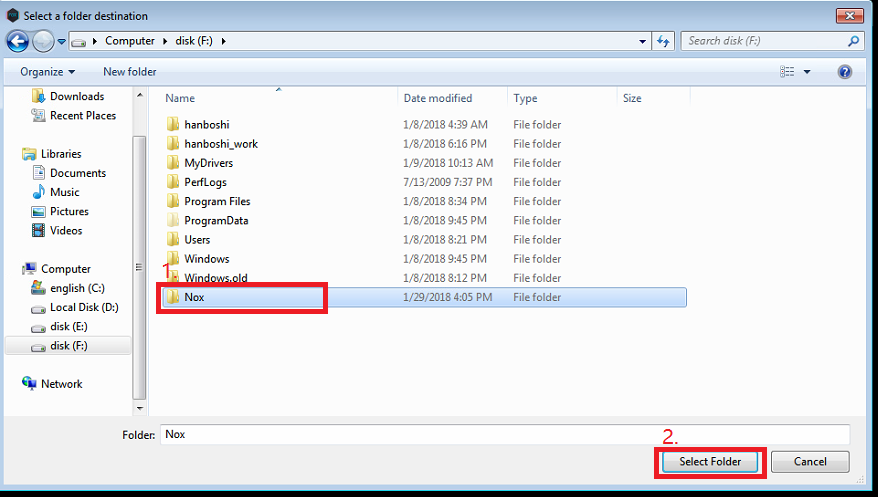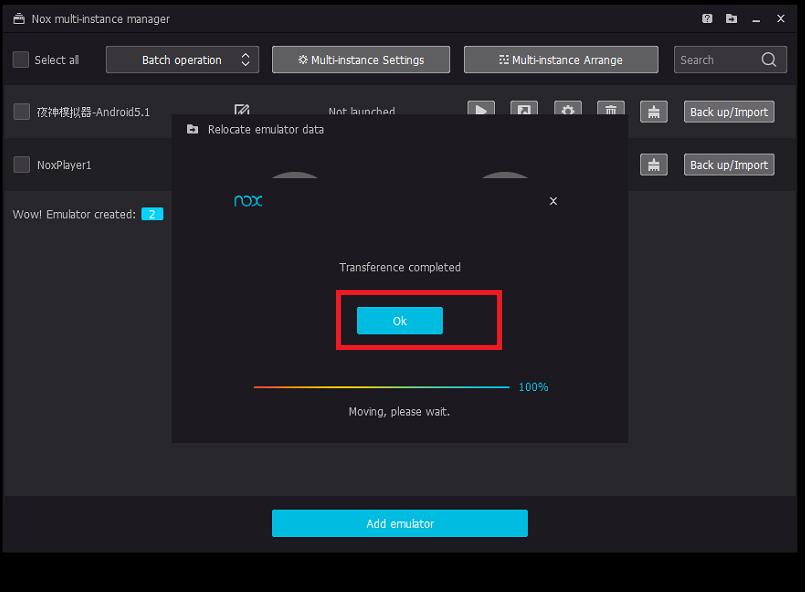In V6.0.3.0 we introduced relocate emulator data function. So for those who have installed to the C hard disk drive, or to the others that is almost full, you can simply move it to another location on your PC. Let’s look at this tutorial to check how to do it?
First of all, you need to make sure your NoxPlayer version is V6.0.3.0 and above, if not you can download here.
- Please run the Multi-Drive, then click in the upper right corner “Relocate emulator data” button.
![]()
- After click will pop up the following figure tips, before relocate be sure to have enough power on your PC, do not close/open the NoxPlayer, Multi-Drive and PC, because once started, it cannot be canceled. Therefore, we must ensure that the above problems will not occur, forced interruption of data moving can result in data loss. Then click “Start to move” button.
![]()
- Select a folder destination, then click to select folder.
![]()
- After selecting the folder began to relocate, remind you again, please do not shut down the PC, Multi-Drive, run the emulator and other operations.
![]()
- Wait for 100% and click Ok.
![]()
The post How to relocate your emulator data in NoxPlayer V6.0.3.0 and above? appeared first on NoxPlayer.