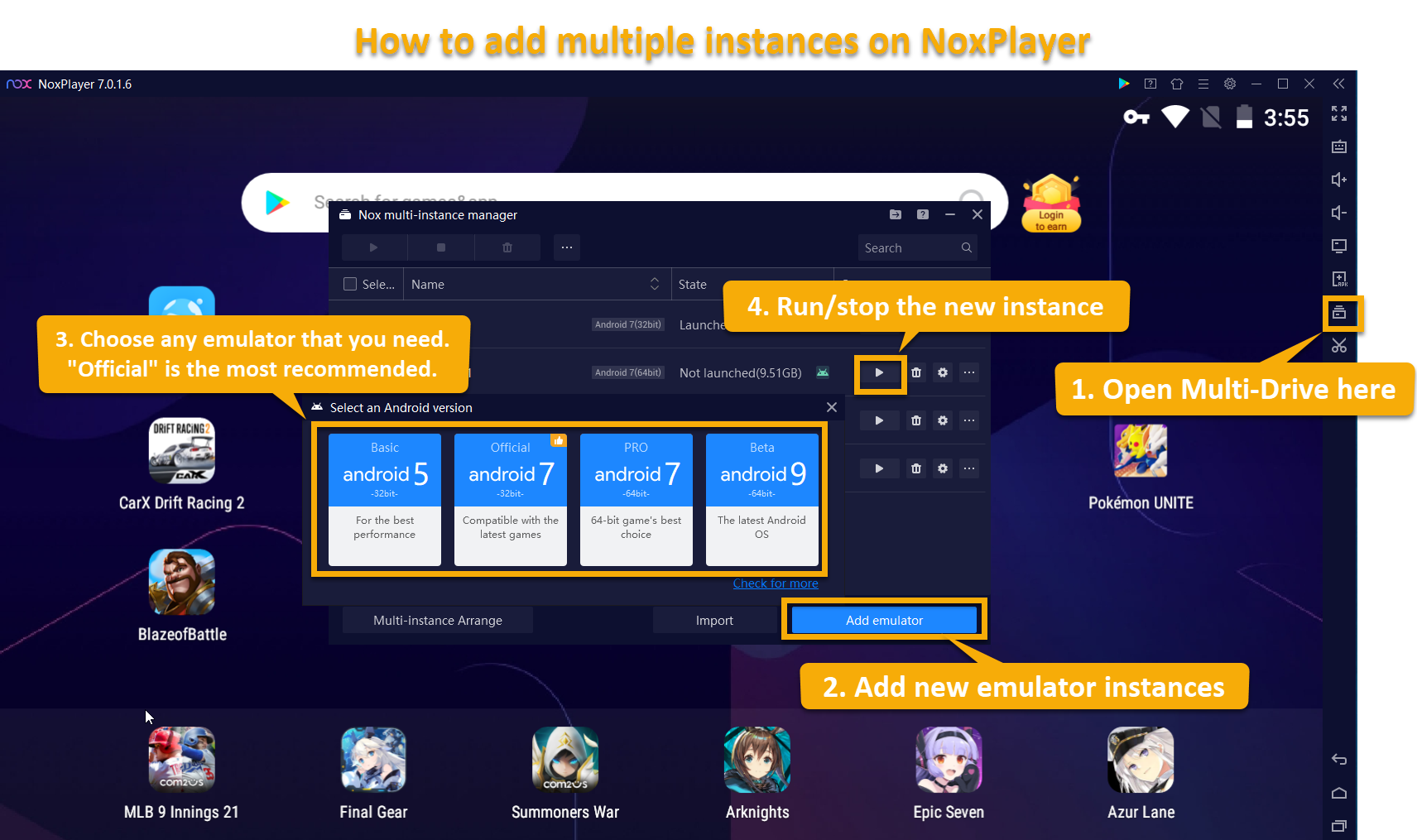Dear Sensei, if you got this error message saying Blue Archive has stopped, please do the following to resolve this:
- Restart NoxPlayer and run the game again, see if it resolves this issue
- If the game still crashes, open Multi-Drive >> Create a new 64-bit Android 7 instance (don’t use “official” in this case as recommended in the screenshot since this game performs the best on 64-bit Nox)
![]()
- install the game again then you’ll get the crashing issue resolved.
- If it’s still crashing, uninstall the game >> one click to clean Google service cache >> reinstall the game
![]()
For those of you who are playing this game with VPN and cannot find it in the Play Store:
Download this APK >> drag and drop the APK file to the interface of NoxPlayer to install >> then you’ll be good!
If you are still encountering troubles, feel free to send us feedback via the [Feedback] tab

How to Download and Play Blue Archive on PC
-
Download and install NoxPlayer on your PC
-
Complete Google sign-in to access the Play Store
-
Look for Blue Archive in the search bar and install the game
-
Click the icon of Blue Archive on your home screen to start the game